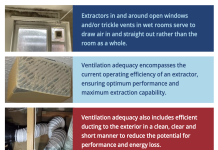With key services such as health and social care, education and transport, council websites cannot afford to let their users down and must be improved
In a world of highly advanced online technology, it’s amazing to see that four in 10 UK websites are inaccessible to users with additional needs.
The user experience should be front and centre for any service provider, but it’s especially important for local councils.
The Government has set out strict guidelines to keep these sites simple to use, known as the Service Standard. This features 14 ‘commandments’ to stick by, including understanding users’ needs and protecting their privacy. But against a backdrop of staff shortages and budget cuts, councils may struggle to meet these demands.
How can local councils improve their websites?
Many of the challenges everyday users face can be solved by website monitoring. This helps identify potential user experience issues, from slow-loading pages to server crashes. Crucially, councils should be measuring three key metrics:
- Uptime percentage
- Core Web Vitals
- Process reliability
Uptime percentage
‘Uptime’ refers to whenever a site is performing optimally, as it should. With so many critical services on offer, council websites should aim for 99.9% uptime – though this is not always easy to track without website monitoring.
One of the key issues that local councils face is legacy code. Web developers may unwittingly break functionality when making changes because the functionality is built on legacy code. Worse still, if the developer who built the functionality no longer works at the council, the issue may be harder to fix.
To alleviate this, councils should sign up for alerts that notify them if any elements or pages break. It is better to be proactive than reactive – fixing the problem before it becomes an angry tweet from a user.
Core Web Vitals
Core Web Vitals is a set of performance metrics released in a Google update in 2021. These are essentially ways of measuring a webpage’s performance, looking at speed and the interaction of elements on a site. Google has categorised these metrics into:
Largest Contentful Paint
This is a time measurement for how long it takes the largest element on a page to load. In a council website context, this might be a large hero banner with an image.
First Input Delay
Another time measurement, the First Input Delay measures how long it takes for a user to interact with content once it has loaded. If they are waiting for content to load before they can click, tap or swipe, they may become frustrated.
Cumulative Layout Shift
The final metric is Cumulative Layout Shift, which assesses how often elements move around on a page. Ideally, they should stay in one place without blocking access to essential buttons or links. This is especially important because council websites must be responsive – shifting their design and size depending on which device is being used to access them.
Measuring each of these Core Web Vitals scores allows councils to make improvements. For example, they might want to compress the size of their images to speed up page loading times.
Process reliability
While a council website should function 99.9% of the time as a minimum, we must also consider individual processes. For example, users may be paying council tax or viewing planning applications. Each of these will require specific functionality, so they must run 24/7.
With budget cuts and staff shortages, councils don’t always have the time to monitor if these systems are down. For example, they may not be aware that a live chat system has failed, which could frustrate users.
This is where synthetic monitoring comes into play. It works by applying a script to a council website and mimicking the user journey, identifying errors in real time.
Additional resources for local councils
Website monitoring software can help councils address staff and budgetary constraints, providing automated service checks without customer service teams. But there are always ways to make other improvements, for example:
- Checking the website against the Government’s Service Standard
- Applying recommendations from the Web Content Accessibility Guidelines
- Using the Chrome UX (User Experience) Report to look at publicly available data on how real-life users are interacting with websites
In any website with complex functionality, the user experience should always come first. Not only will this satisfy customers; but it will also improve search engine rankings and protect local councils’ reputations. A proactive approach to website monitoring is the first step to achieving this – coupled with education on accessible, user-friendly websites.
Gavin Winter is the CEO of RapidSpike. The company offers a range of website monitoring tools that identify downtime errors, security flaws and user experience issues to optimise the customer journey.
Written by Gavin Winter, CEO of RapidSpike




![Europe’s housing crisis: A fundamental social right under pressure Run-down appartment building in southeast Europe set before a moody evening sky. High dynamic range photo. Please see my related collections... [url=search/lightbox/7431206][img]http://i161.photobucket.com/albums/t218/dave9296/Lightbox_Vetta.jpg[/img][/url]](https://www.openaccessgovernment.org/wp-content/uploads/2025/04/iStock-108309610-218x150.jpg)