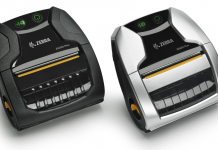Okay, government contractors, you’ve landed a profitable government deal and secured employment for your team. It’s time to get to work, right? Well, not quite yet, maybe take the time to understand what interactive whiteboards can do to help
Signing a government contract opens a long list of mandatory requirements that you and your office will need to fulfil. You know what the job entails; now, your client wants to make sure that you and your workforce know the policies and guidelines attached to your winning bid. Thankfully, it’s nothing that a few office training sessions won’t solve.
Unlike private businesses, the government has no room for deviations when implementing a program. Everything must be done according to policy and standards. It’s best to follow the stipulations of your agreement to the letter and make sure your workers do the same.
Some of the basic training courses required for government contractors include:
- Equal Employment Opportunities, Anti-Harassment, and Affirmative Action Training:
- All accredited government contractors must avoid discriminatory employment practices. Specifically, they should remove personal biases when screening applicants, eliminate discriminatory policies, and prevent harassment in the workplace.
- Business Ethics and Code of Conduct:
- This training reminds contractors to avoid dubious practices when conducting official business. What’s more, business ethics expects contractors to always do what’s right even when no one’s looking.
Together, these programs aim to align a contractor’s internal policies with those of the government. In addition, some agencies will require contractors to train workers on policies covering anti-trafficking and drugs in the workplace. These topics emphasize the need for contractors to strictly adhere to government standards covering work and business practices.
Commanding the attention of government contractors
As you can see, training courses for government contractors cover serious topics. So, to conduct the training in a way that keeps workers’ attention and helps the lessons stick, you need modern technology.
Using archaic equipment like chalkboards, video cassette recorders, or projectors can lead to a disconnection with your audience. Today’s young workers are more likely to hail from the millennial or Gen Z workforce, which means they’re digital natives. They likely learned their ABCs or saw their first videos on a smartphone. In addition, they instinctively swipe at screens to access controls.
Subjecting them to analogue equipment can start a typical training session on the wrong foot—it’s an inherent distraction. If you want to engage these workers, use training equipment they know to use.
The good news is you won’t have to go far to replace traditional boards, video players, and projectors. Modern educational technology has developed the interactive whiteboard, which combines all three functions into one integrated piece of hardware.
How interactive whiteboards improve collaboration
What makes interactive whiteboards a great training investment for government contractors? It integrates the functions of a chalkboard, video player, and projector, which means less work for trainers. Instead of lugging heavy equipment to a classroom, instructors only need to turn the device on and start the session. When showing a presentation or a video, they simply load the file and play.
The game-changer, though, is the interactivity. It allows users to write directly on the screen and use touch controls to move or highlight objects. More importantly, touchscreens support active learning, which helps impart knowledge better through active discussions. Rather than giving a straightforward lecture, instructors can ask trainees to use the interactive whiteboard to write their thoughts, highlight issues, and solve puzzles.
Even better, multi-touch technology lets two or more individuals work on the screen at the same time. This opens up possibilities for cooperative and collaborative exercises, which also play a major role in active learning.
Versatile interactive displays can boost training modules
An interactive whiteboard’s additional roles as a video player and projector make it a valuable tool for multimedia learning. Without the need to switch to another device, instructors can play instructional videos, open a slideshow presentation, and run an interactive program. Learning stops becoming a chore for bored trainees and instead becomes more interesting and engaging.
This is especially true in training for government contractors. The interactive whiteboard is the ideal platform to show examples and encourage discourse afterwards.
For example, an instructor can play a video of a hiring scenario or a workplace activity. Then, they can ask the class if the characters in the video acted fairly, committed infractions, or violated ethics rules. The ensuing discussions will likely help trainees absorb the topic far better than any open notes lecture can.
Device managers keep government contractors’ files safe and secure
When investing in interactive whiteboards to train government contractors, be sure to make a similar investment in reliable device management software. This platform helps manage, maintain, and secure your investments against out-of-date software, unauthorized users, and attempts at data or device theft.
With cloud-based technology, admins can connect to one, some, or all touchscreen devices to perform software and firmware updates, install applications, or manage files. Secure connections via Amazon Web Services preserve each update’s integrity and prevent incomplete installations or errors. Meanwhile, access management lets admins manage each user’s permissions levels to keep sensitive data safe—a critical duty in training.
Should operational problems arise, admins can shut down or freeze devices to prevent further access or damage. They can also kick out unauthorized users and prevent them from accessing sensitive areas such as user profiles or collected data. If devices are stolen or go missing, admins can track them with geolocation services. If retrieval is impossible, they can wipe the device clean of all data to prevent theft.
Interactive touchscreens provide a modern approach to training that aligns with the current generation of government contractors. For the low price of device management software, you can ensure that your devices remain well-managed and secured.
This piece was written and provided by Nadav Avni, Chief Marketing Officer at Radix Technologies